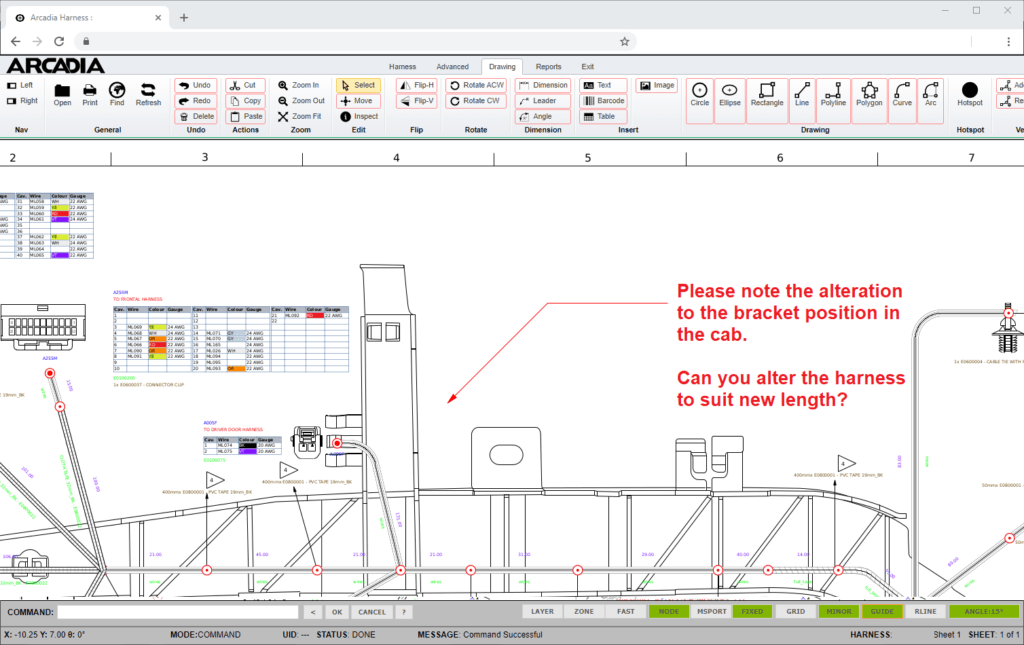Arcadia reView
Arcadia reView users can overlay both graphical and textual comments on either completed designs or work in progress without effecting the original underlying data. This enables a close working relationship between different departments in the same company or facilitates a closer collaboration between Customer and Supplier. Modifications are captured and saved in the original design ready to be considered for inclusion in the next release ensuring that amendments recording improvements are not overlooked.
- Resources
- Arcadia reView [PDF]
Typical User Profile
Extended Enterprise staff including workshop technicians, field service engineers, procurement, inspection & QA departments, after sales and service as well as facilitating commercial collaboration with Customers and non-engineering stake holders.
Typical Usage
Arcadia reView can be used by anyone that has an interest in the original Arcadia data. This can be a technician working on the factory floor, a field service engineer, goods receivable, procurement engineers or customers working in collaboration with their suppliers.
Features and Benefits
- View and mark up Arcadia schematics and harnesses without consuming an Arcadia license
- View Arcadia reports including Bill of Materials, Wire Cutting Lists, Component databases and manufacturing instructions
- Intelligent ‘Click & Trace’ functionality across various sheets in a design. Follow a signal, wire or find a device
- Customers and suppliers can collaborate and review and monitor progress across departments and project Teams
- Seamless exchange of data over the internet
Details
Realtime Production Feedback
Your Installation team can markup any feedback in harness routing issues directly onto the drawing as redline markup allowing all feedback to be captured in one location ready for the next harness revision
Harness Manufacturer Feedback
Your Harness manufacture can markup your drawings remotely with any questions or feedback allowing easy review and resolution of any manufacturing queries
Drawing release Review
Drawing checkers can add feedback directly to the drawing on the redline layer meaning there is no need for markup of any hardcopy or PDF markup which can be lost or missed