14 Essential Questions When Evaluating CAD Platforms For Schematic Design

Selecting the right schematic design software is no small task—it’s a decision that will shape your team’s workflow and productivity for years. It’s crucial to find the perfect fit for your unique needs. To make the process easier, we’ve compiled key questions you should ask when evaluating CAD platforms, whether you’re considering our platform, Arcadia, or other solutions. If you’re in the market for a new solution or onboarding one for the first time, these questions will help guide you toward the best decision.
1 – What can I expect from the user interface?
Although it may go without saying, the tool you select must be intuitive and compliment how your team operates. Take time to understand how easily accessible the user interface is or isn’t and understand how to navigate the platform. We recommend asking for a demonstration of each platform you’re looking at or testing it during a trial if available.
2 – How easily can my team members or third parties use the platform?
In addition to how intuitive the solution is for you personally, it’s important to consider how it fits into your team’s workflow. You’ll want to know if the software has capabilities allowing for easy collaboration and data management across your team/locations.
3 – How does the software handle version control and design revisions?
Controlling which team members can access and edit your designs, and keeping records of design versions is key to effectively managing multiple projects. Many teams want to restrict access to certain projects or features based on user permissions and groups, ensuring only designated members make edits. As you’re evaluating CAD platforms, ask how each enables version control and access.
4 – Does your component library provide the parts and components I need?
The available database of pre-built smart components is an important factor unless your team plans to build them out yourselves. Ask how many components are available and how much they charge for additional parts if you anticipate needing more down the line. During your demonstration or trial, understand how to navigate the interface and search for components when building schematics.
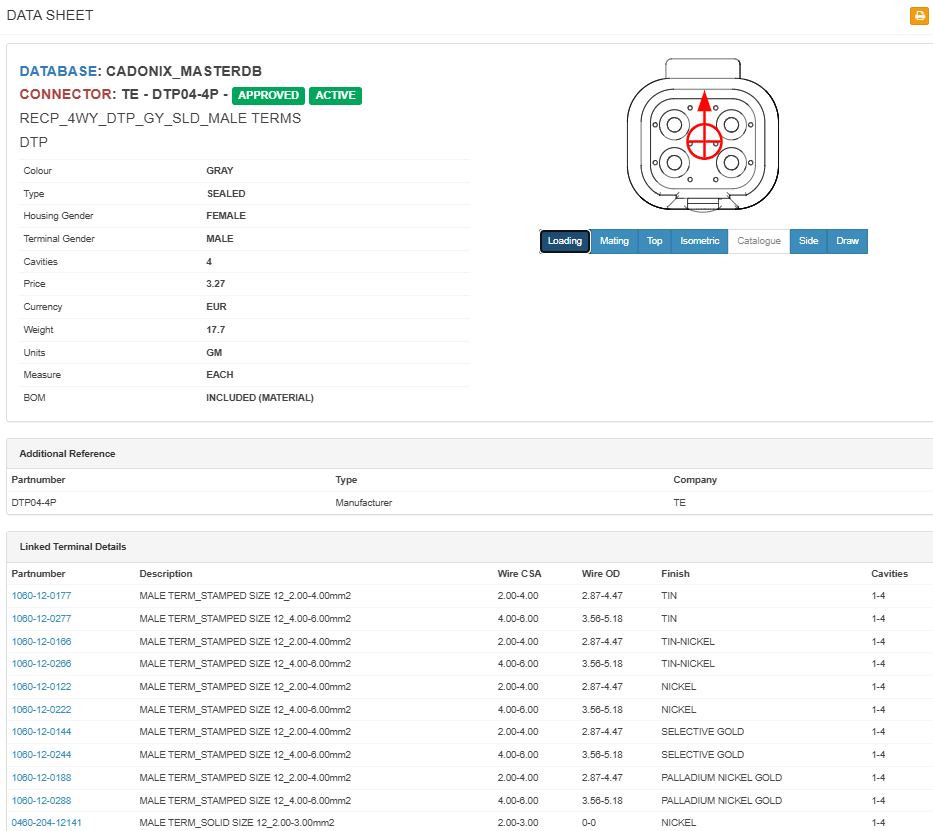
5 – What kind of support do you provide during onboarding and beyond?
Another crucial point to understand when evaluating CAD platforms is how quickly you can understand the platform and begin designing schematics. Since onboarding varies across companies and platforms, you must get a sense of onboarding and support the organization provides. Ask if they provide video tutorials, offer on-site onboarding, or outsource support; as well as if they adhere to industry standards like IPC/WHMA-A-620. Consider asking if they have a customer you can speak with about their onboarding experience and thoughts about using the platform.
6 – Does the platform run automated design rule checks? If so, how accurate are they?
You will likely need to run automated design checks to ensure your designs are functioning correctly and this is an important part of evaluating CAD platforms. When asking about this functionality, look for features like double crimps, bundle diameter analysis, and terminal-wire size matching.
7 – Does the platform provide documentation with service instructions for third parties?
As well designed as harnesses are, a certain percent inevitably need service. Ensure the CAD platform you’re evaluating creates service documentation you can distribute to engineers and service centers. Each resulting harness should come packaged with associated artifacts, including a schematic, formboard drawing, and reports. This functionality avoids the need to design new harnesses for similar variations, reducing development costs.
8 – Does the software support the design of wire harnesses with multiple configurations and variants?
Many teams create similar harness designs for product variations or similar products in a manufacturing line. If this describes your team, consider asking if the platform makes it easy to create variant designs, avoiding the need to design from scratch. Variant management is a critical functionality as it saves hours for your team, and you must ensure that any platform you’re evaluating includes this feature.
9 – How does the platform send and receive data between schematic designs and manufacturing harness manufacturers?
Your team likely works primarily on the schematic design side of the process and work with harness manufacturers to handle harness production. Understand how the software synchronizes between the schematic and the harness side of the equation as it will impact the speed and accuracy of working with these third parties. Learn how the platform avoids conflicts between the schematic and harness and maintains a single source of truth.
10 – Can I run Real-Time Simulations?
Testing your designs is vital to ensuring they function as intended. When evaluating CAD Platforms, see if each can simulate and analyze designs in real-time to check for issues like voltage drops or component failures. Catching these issues early in the process is critical in reducing design times and avoiding delays in the manufacturing process.
11 – Does the platform have 3D integration?
Proper spatial fit and routing are essential when designing wire harnesses. Understand if the software integrates with 3D CAD models to ensure the finished harness correctly fits your product. Request documentation around available integrations and ensure they work with your current tech stack.

12 – What type of API and integrations do you offer?
Building off of 3D CAD integrations, you must know which APIs they provide for integration with other tools and if they work seamlessly, given your design ecosystem. Either let them know your current tech stack or ask for a comprehensive list of available integrations.
13 – How does the software handle version control and design revisions?
Accurately controlling access to your designs and keeping a record of multiple design versions is another key aspect to consider. Your team likely needs to restrict access to certain projects or features based on user permissions and groups, ensuring only designated members make edits. Additionally, keeping records of revisions makes it easy to go back and adjust designs should the need arise.
14 – Is anything we discussed an add-on or part of the standard functionality?
A final topic to clarify is whether the above considerations are add-ons or included in the native platform. Ensure the platform tier you purchase has the functionality you require and discussed during your evaluation. The last thing you’d want was to buy a solution that requires unknown costs or add-ons you believed were included in the initial purchase.
Final Thoughts
As you can see, a lot goes into evaluating CAD platforms. The above list is by no means comprehensive, but asking these questions ensures you’ll understand the software’s capabilities and how well it aligns with your wire harness design needs. Prioritize features that address your most critical design challenges and workflow requirements, which vary based on your workflow.
As you evaluate CAD software, consider Arcadia, our end-to-end solution for schematic design, harness manufacturing, and reporting. Engineers are turning to our cloud-based solution to accelerate design times, optimize manufacturing, and reduce scrap, saving hundreds of hours and tens of thousands of dollars. We’re happy to walk you through the platform and offer trials so you can test it out for yourself.



